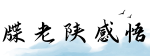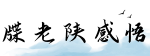最佳答案Windows Update Error 80072ee2Introduction: Windows Update is an essential component of the Windows operating system that ensures the system is up to date with t...
Windows Update Error 80072ee2
Introduction:
Windows Update is an essential component of the Windows operating system that ensures the system is up to date with the latest patches, security fixes, and feature enhancements. However, sometimes users may encounter errors while attempting to update their Windows system. One such error is 80072ee2, which prevents the system from connecting to the Windows Update servers. This article aims to provide an in-depth understanding of the error and offers potential solutions to resolve it.
What is Error 80072ee2:

Error 80072ee2 is a Windows Update error code that indicates a connection problem between the computer and the Windows Update servers. When this error occurs, the Windows Update service is unable to communicate with the servers, leading to a failure in checking for updates or installing them. This error code is typically accompanied by an error message that states, \"Windows could not search for new updates.\"
Possible Causes and Solutions:
1. Internet Connectivity Issues:

One of the most common causes of the 80072ee2 error is a problem with the internet connection. To resolve this issue, ensure that you have a stable and active internet connection. You can try restarting your router or modem and check if the error persists. If you are using a proxy server, ensure that the proxy settings are correctly configured in the Internet Options of your web browser and Windows settings.

2. Firewall or Antivirus Interference:
Firewalls and antivirus software often have built-in security features that can block certain connections and interfere with the Windows Update process. To troubleshoot this issue, temporarily disable your antivirus or firewall and attempt to update Windows again. If the error is resolved after disabling the security software, you will need to configure the settings to allow Windows Update to function without interference. Consult the documentation or support of your antivirus or firewall software for guidance.
3. Incorrect Configuration:
Incorrect configuration settings within the Windows Update service can also lead to the 80072ee2 error. To rectify this, you can try resetting the Windows Update components to their default settings. Open an elevated Command Prompt and run the following commands sequentially:
net stop wuauserv
net stop cryptSvc
net stop bits
net stop msiserver
ren C:\\Windows\\SoftwareDistribution SoftwareDistribution.old
ren C:\\Windows\\System32\\catroot2 catroot2.old
net start wuauserv
net start cryptSvc
net start bits
net start msiserver
After executing these commands, restart your computer and check if the error is resolved.
Conclusion:
Error 80072ee2 can be a frustrating issue that hinders the Windows Update process. However, by understanding the possible causes and implementing the suggested solutions, you can overcome this error and ensure your system remains updated with the latest Windows updates, patches, and security fixes. Remember to always have a stable internet connection, configure your firewall and antivirus settings appropriately, and reset the Windows Update components if necessary. If the error persists, it is recommended to seek assistance from Microsoft Support or a knowledgeable IT professional.